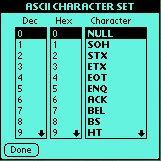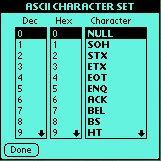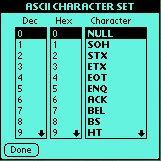 |
The ASCII chart displays the values of the character set in three selectable list boxes. You can scroll through the list using the physical pageup/pagedown buttons on the Pilot. However, you can also scroll through the list using the listbox scrollbars. If you select an item in the list, the other two listboxes are updated to show the coresponding entry. When reading the values for the entry selected, make sure you read only the selected item as entries are not necessarily lined up when using the listbox scrollbars as they will be when using the physical buttons.
|