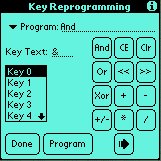
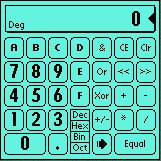
Pulldown the menu item Program Keys. Here you can reprogram the 24 user re-definable keys and/or reassign the key text. For example, to have the And display a & instead of the And, press the And key, change the text and press the Program button. The new text is now assign to that key.
You can also change the program that executes when that key is pressed by selecting the function from the pulldown list of functions that are defined. To define new functions, go to the Program Functions menu item.
Keys are numbered from KEY0 to KEY23 and separated into two pages of 12 keys. KEY0 is the top upper left key followed to the right by KEY1, etc. If you know which key you want to assign, then you can use the Key x list box to select it.
Pressing a key to the right brings up it's currently defined state. You can change the results and hit Program to reassign the key characteristics.
Key Text can be from 1 to 4 characters and can contain any text including special symbols, etc.